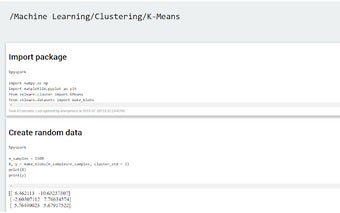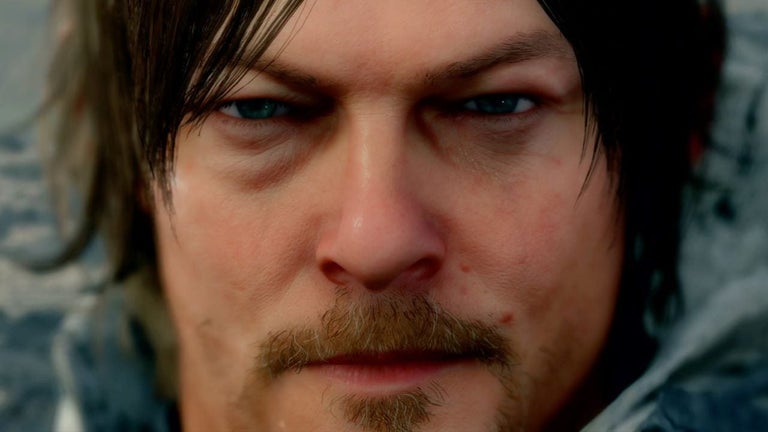Improving Zeppelin on Chromium with LMT Zeppelin Boost
LMT Zeppelin Boost is a free Chrome extension developed by LMT Team. It aims to enhance the Zeppelin experience on the Chromium browser. This extension allows users to read JSON notebooks by simply opening the JSON file in their browser.
One of the main features of LMT Zeppelin Boost is its ability to speed up Zeppelin by removing unnecessary effects and web components. This ensures a smoother and more efficient user experience. Additionally, the Boost editor is embedded as a separate window, providing users with a convenient way to edit their paragraphs. To activate the Boost editor, users can simply click on "Open with Boost editor" next to the setting icon in a paragraph. Manually saving the paragraph can be done by pressing Ctrl + S.
It's important to note that LMT Zeppelin Boost is still in beta development state. The developer acknowledges that there may be some issues, such as the Boost editor icon not appearing, which can be resolved by refreshing the page (F5). The latest versionaddresses issues like black background and black texts in light theme on Windows, as well as fixing the problem of oversized output images being out of view.
Overall, LMT Zeppelin Boost offers a range of improvements to enhance the Zeppelin experience on Chromium. With its ability to read JSON notebooks, speed up Zeppelin, and provide an embedded Boost editor, this extension is a valuable tool for users looking to optimize their workflow.